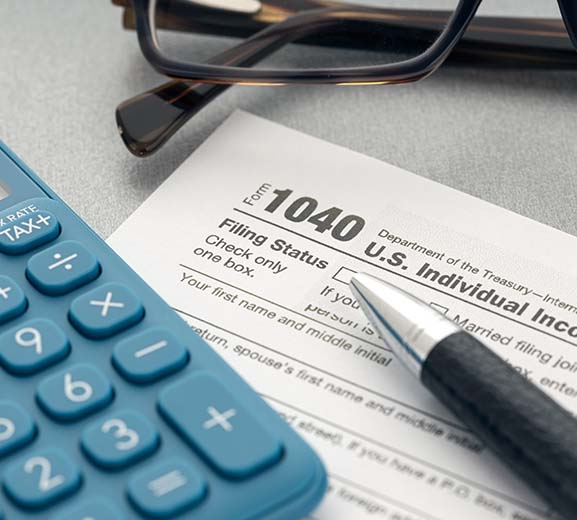Select, “No, not using the letter ID,” and complete information in boxes indicated on the screen. Note that when selecting type of payment being made to adjust to reflect the correct year to apply the payment to avoid the misapplication of your payment by the MN DOR. Please enter your payment information. Note that you can schedule more than one payment at a time. If scheduling your fourth quarter estimate, please consult with your accountant to see if there is a benefit of paying by 12/31, or if it should be paid 01/15 of the following year. Click next, review the information and click submit. Please print a copy of the confirmation for your records; you will also receive an email confirmation of the payment(s) being made.